You’re ready! You updated your LinkedIn profile “Experience” section with your past and current jobs off your Master Resume. You’ve got some recommendations, perhaps thanks to the I’ll Scratch Your Back, if You Scratch Mine technique. Your photo is current and you’re ready to Network, Network, Network!
But you’re scared.
You’re scared because you’re worried people will accept your connection request and see the dreaded “No activity” message.
Or maybe they’ll see your last post was in 2018.
Or they’ll see no original content, just reshares.
Or they’ll see spurts of activity with giant gaps where you go quiet.
Whatever you’re reason, there’s one thing you can do.
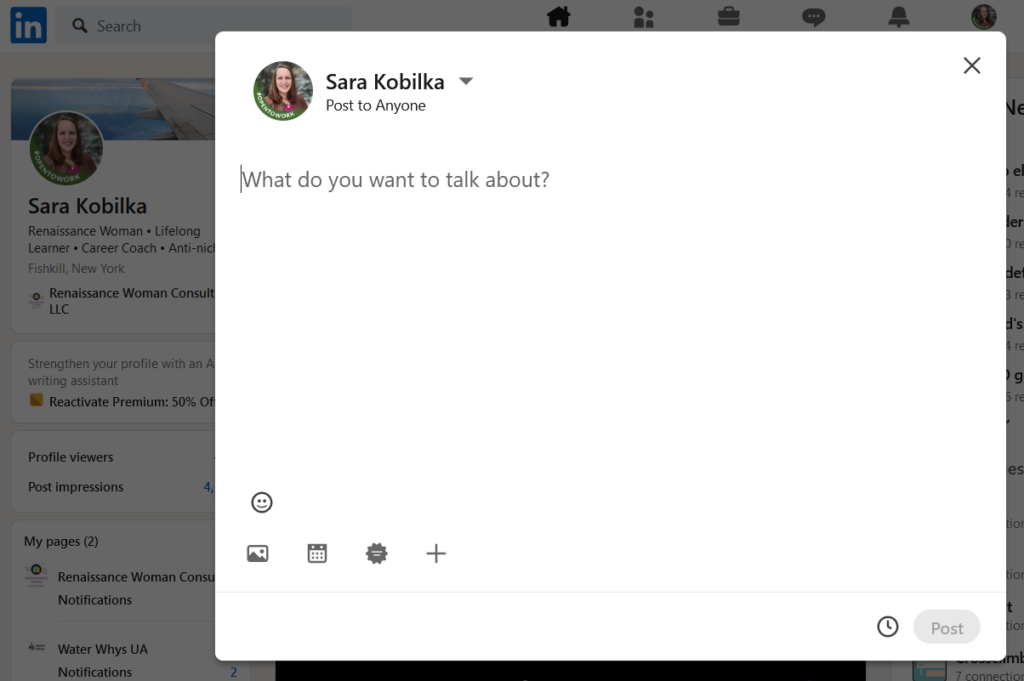
Create One Post
I know, it sounds too simple. But remember, every marathon begins with a single step. One foot moving in front of the other.
And having a professional social media strategy—because that’s how you need to think about your use of LinkedIn—requires a marathon mindset.
But then Sara, why do you host LinkedIn Sprints?
The sprint part is about overcoming inertia with support and accountability to take that first step. In my sprints, I have participants post every day for ~1 week. It’s a challenging pace that shows them what they can do in a short, controlled time. They also figure out what feels good (and potentially bad) for them as they decide what pace they want to operate at afterwards.
And the bonus is the sprint is designed so you’re guaranteed to have at least 3 people (fellow sprinters) engaging with every post you make. You aren’t shouting into the void!
And for my job seeker’s sprint, I even created an “incognito mode” for people who didn’t want to broadcast the fact that they were looking for a new opportunity.
And here’s what you can do to move from LinkedIn Lurker (or non-user) to Engager (a word I made up, but I’m going with it).
- Create one post. Don’t use ChatGPT to write the entire thing for you. You need to show your own voice. If you need an idea about what to discuss, I’ve got a LinkedIn post with suggestions. You can also make a video or an image (but you still need text).
- Before you post, make sure that it follows the best practices for accessible communication (i.e. alt text for images, hashtags in #camelCase with all words after the first word are capitalized or #PascalCase with all words capitalized), limit the number of emojis, use bullet points, etc). Check out my LinkedIn video post from yesterday about this which has a link to my FAVORITE resource to learn about accessibility in social media. I’ll have a future newsletter dedicated to why embracing accessibility is a BRILLIANT move for job seekers.
- Schedule your post to go live at a time of day you think potential employers/clients might be on the platform AND when you can respond quickly to comments. Like all social media, it’s not a guaranteed way to get engagement. I encourage you to play around with this. I personally have had good luck with 7am ET (I’m in New York), but also have seen some success on the weekend when there’s less “competition” for eyeballs.
- Tell someone you’re posting and ask if they’ll engage with your post (not just react, but comment).
- Before you post, make sure that it follows the best practices for accessible communication (i.e. alt text for images, hashtags in #camelCase with all words after the first word are capitalized or #PascalCase with all words capitalized), limit the number of emojis, use bullet points, etc). Check out my LinkedIn video post about this which has a link to my FAVORITE resource to learn about accessibility in social media, Accessible Social.
- Schedule your post to go live at a time of day you think the people you want to see it might be on the platform AND when you can respond quickly to comments. Like all social media, it’s not a guaranteed way to get engagement. I encourage you to play around with this. I personally have had good luck with 7am ET (I’m in New York), but also have seen some success on the weekend when there’s less “competition” for eyeballs.
- Tell someone you’re posting and ask if they’ll engage with your post (not just react, but comment).
I’ve got a slide deck full of more advice for this afternoon’s Sprint Kickoff meeting, but if you’re not part of this sprint, there will be another chance to learn more. This winter, I will be hosting my workshop Using LinkedIn to be a Powerhouse Networker. You can join live or watch the recording afterwards.
For now, start with one post, one step in the social media marathon that will keep you moving along your career journey.
And if you’re curious about these sprints, many participants have used the hashtag #RenaissanceWomansSprint, so search for that on LinkedIn. Check it out and get inspired.